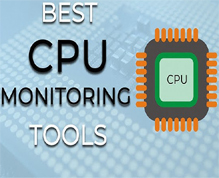Microsoft Excel is one of the most widely used spreadsheet software applications in the world. Whether it is for work, school, or personal projects, Excel has become the go-to tool for organizing and analyzing data. However, not everyone has access to Microsoft Office, and even those who do may occasionally need a free tool for viewing Excel files, especially on a computer where Excel is not installed.
Luckily, there are several free Excel viewer applications that allow you to open, view, and sometimes even edit Excel files without the need for a full Microsoft Office installation. In this article, we will explore the best free Excel viewer applications available for computers. Whether you’re using Windows, macOS, or Linux, these applications will help you open Excel files with ease.
1. Microsoft Excel Viewer (Deprecated but Still Useful)
Microsoft Excel Viewer was once the go-to free application for viewing Excel files. While it has been officially discontinued, it is still available for download on various third-party websites and remains a simple and efficient tool for opening .xls and .xlsx files. This viewer allows users to view Excel workbooks, print them, and copy data from the spreadsheet. However, it does not support editing features.
Even though the Excel Viewer does not support editing, it offers a lightweight and straightforward interface that focuses on viewing Excel documents. As it is officially retired, it’s important to note that Microsoft may not offer support for this application.
2. LibreOffice Calc
LibreOffice Calc is one of the most popular free alternatives to Microsoft Excel. It is part of the LibreOffice suite, which is an open-source office suite that provides word processing, spreadsheets, presentations, and more. LibreOffice Calc is a fully-featured spreadsheet application that supports all the common file formats, including Excel (.xls and .xlsx).
Although LibreOffice Calc is primarily designed for editing and creating spreadsheets, it is also an excellent viewer for Excel files. You can open and view .xls and .xlsx files with full compatibility, and it provides additional features such as formulas, charts, and formatting options. This makes it a powerful option for users who need more than just basic viewing capabilities.
Additionally, LibreOffice Calc is free and open-source, meaning that users can modify and redistribute it if desired. The interface is user-friendly and very similar to Microsoft Excel, making it easy for those familiar with Excel to navigate.
3. Google Sheets
Google Sheets is a web-based spreadsheet tool that allows users to create, view, and edit Excel files without needing to install any software. If you already use Google Drive or have a Google account, accessing Google Sheets is incredibly easy.
With Google Sheets, you can upload .xls and .xlsx files directly to your Google Drive account and open them in the web browser. Google Sheets offers many of the same features as Microsoft Excel, including formulas, charts, data analysis tools, and collaboration options. While not as feature-rich as Excel, it does provide an excellent, free alternative for viewing and editing spreadsheets.
The biggest advantage of Google Sheets is its cloud-based nature. You can access your files from any computer with internet access, and it supports real-time collaboration, allowing multiple users to view and edit the same document simultaneously.
4. WPS Office
WPS Office is a free office suite that includes a powerful spreadsheet tool known as WPS Spreadsheet. The WPS Office suite is known for its high compatibility with Microsoft Office file formats, including Excel (.xls, .xlsx), and it offers a user interface similar to Microsoft Office. This makes it a popular alternative to Excel for users who need a lightweight, free solution.
WPS Office allows users to open and view Excel files with ease. While the free version of WPS Office provides a limited number of advanced features, it is still more than capable of opening and viewing Excel files. If you need basic viewing functionality, WPS Office is an excellent choice. Additionally, the suite includes a word processor, presentation software, and PDF reader, making it a versatile option for users who need a free office suite with Excel compatibility.
5. FreeOffice by SoftMaker
FreeOffice is a free office suite developed by SoftMaker, which includes FreeOffice PlanMaker, a spreadsheet tool that can open and view Excel files with full compatibility. FreeOffice is a lightweight and fast alternative to Microsoft Office, providing many of the same features without the cost.
FreeOffice offers a clean, user-friendly interface with many familiar elements, making it easy for Excel users to transition to the software. You can open and view .xls and .xlsx files, and although FreeOffice PlanMaker supports some editing features, the primary focus of the free version is viewing files.
FreeOffice is an excellent option for users who need a free Excel viewer with additional features, such as creating and editing spreadsheets. While the free version does not include all the advanced features of the paid version, it still offers ample functionality for everyday use.
6. Zoho Sheet
Zoho Sheet is another online alternative to Microsoft Excel that allows users to view, create, and edit Excel files for free. Similar to Google Sheets, Zoho Sheet is a web-based application, so you can access it from any computer with an internet connection.
Zoho Sheet supports both .xls and .xlsx file formats, and you can upload your Excel files to Zoho’s cloud storage to open and view them directly in the browser. It also offers real-time collaboration features, allowing multiple users to work on the same spreadsheet simultaneously. Zoho Sheet offers a more advanced set of features than Google Sheets, including data validation, advanced charting, and pivot tables.
While Zoho Sheet is free, it also offers paid plans for businesses that require more advanced features and extra storage. However, for basic viewing and editing of Excel files, the free version is more than sufficient.
7. OnlyOffice Desktop Editors
OnlyOffice is a free office suite that includes a powerful spreadsheet editor with full support for Excel files. The OnlyOffice Desktop Editors suite includes a word processor, a spreadsheet editor, and a presentation tool, and it is known for its compatibility with Microsoft Office file formats.
OnlyOffice supports viewing and editing Excel files, and it offers a variety of advanced features such as data visualization, formulas, and pivot tables. The user interface is clean and easy to navigate, making it a great choice for users who need to open and view Excel files with minimal hassle.
While OnlyOffice provides advanced features for editing spreadsheets, it also functions as an excellent Excel viewer. The suite is free to use, and it is available for Windows, macOS, and Linux.
8. Excel Online (Microsoft Office for the Web)
Excel Online is the web-based version of Microsoft Excel, provided by Microsoft for free as part of the Office for the Web suite. Although it does not have all the advanced features of the desktop version of Excel, Excel Online allows you to open, view, and edit Excel files directly in your browser.
Excel Online is fully compatible with .xls and .xlsx files, and you can upload your Excel documents to OneDrive, Microsoft’s cloud storage service, to access them anywhere. Excel Online offers a streamlined version of the desktop software, with basic features like formulas, charts, and data formatting. It also allows for real-time collaboration, so multiple users can view and edit the same document at once.
Excel Online is an excellent choice for users who need a free, cloud-based Excel viewer that offers some additional features, such as editing and collaboration tools.
9. Kingsoft Spreadsheets
Kingsoft Spreadsheets is part of the WPS Office suite and is a free spreadsheet application with excellent compatibility with Excel files. The desktop version of Kingsoft Spreadsheets can open .xls and .xlsx files, allowing users to view and edit them without Microsoft Excel. While the desktop version of Kingsoft Spreadsheets is free, the mobile version is available for both Android and iOS and also offers viewing functionality.
The software is compatible with a variety of file formats, including Microsoft Excel and CSV, and offers advanced spreadsheet functions like pivot tables, charts, and formulas. While the desktop version provides many more editing options, the free version of Kingsoft Spreadsheets is ideal for those who need to view Excel files.
Choosing the best free Excel viewer application for your computer depends on your specific needs. If you’re looking for a simple solution to view Excel files without editing capabilities, Microsoft Excel Viewer (although outdated), or Google Sheets is a great option. If you need more functionality, applications like LibreOffice Calc, WPS Office, or FreeOffice by SoftMaker offer powerful viewing and editing options for free.
For those who prefer a web-based solution, Google Sheets, Zoho Sheet, or Excel Online provide excellent options for opening and viewing Excel files on any platform. Meanwhile, OnlyOffice and Kingsoft Spreadsheets are ideal choices for those who want a free, lightweight office suite with solid compatibility with Excel files.
With so many free Excel viewer applications available, users can easily find the one that best meets their needs and platform requirements. Whether you’re a casual user who needs to view Excel files occasionally or someone who requires a more advanced solution, there is a free application that will help you get the job done without the need for Microsoft Office.